
It seems like every other day someone mentions a new podcast they’re listening to. So much great content is being produced everyday by creative people, it’s hard to keep up with. Things have come a long way since Apple launched its iconic device that gave birth to the world of podcasting. And it’s about time for some features in Herald to recognize those changes. Today we’re releasing a small but helpful feature that allows you to more easily share your sermon and podcast feeds wherever they’re hosted. We call it Podcast Streams. Take a look:

From the Sermons module, you can navigate to the Podcast tab and add a number of streams that your podcast is distributed on. If you’ve submitted your sermons podcast to Apple Podcasts, Spotify, Google Podcasts, Player FM or any number of services that host and distribute your podcast, you can easily add links to those services, letting your listeners subscribe on the platform of their choice. Gone are the days of podcasts being exclusively associated with iTunes (which is also gone).
So what happens when you add these streams? Your Sermons page will now display icons for each stream you add:
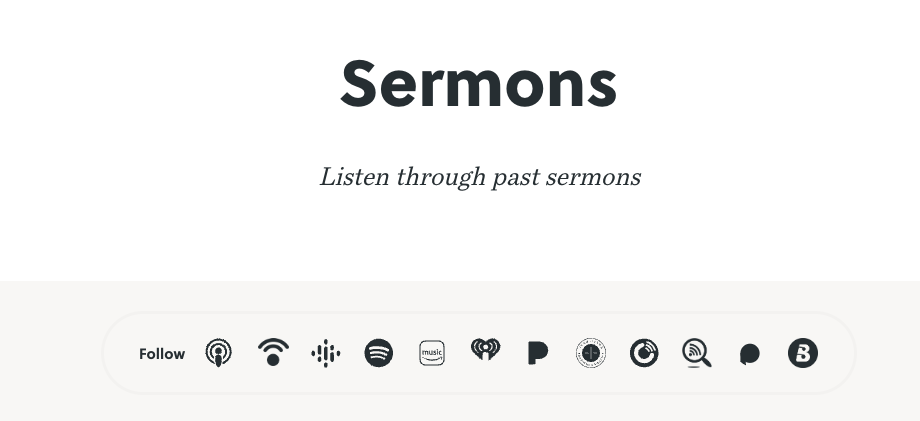
The same feature is also available in the Podcast module. When you create a new Podcast, you’ll be able to copy the link that Herald generates in order to submit this podcast to a wide variety of services. You can then add streams to your podcast page, which will be displayed with the same great-looking icons as the image above.
Visitors to your site can then subscribe to your podcast on the service of their choosing. The podcasting world has matured a bit from the iTunes only days, and now Herald has as well. Share your great content and help someone find their next favorite podcast wherever they listen!
This free upgrade has already been released to all websites running the Herald CMS.

Leave a Comment