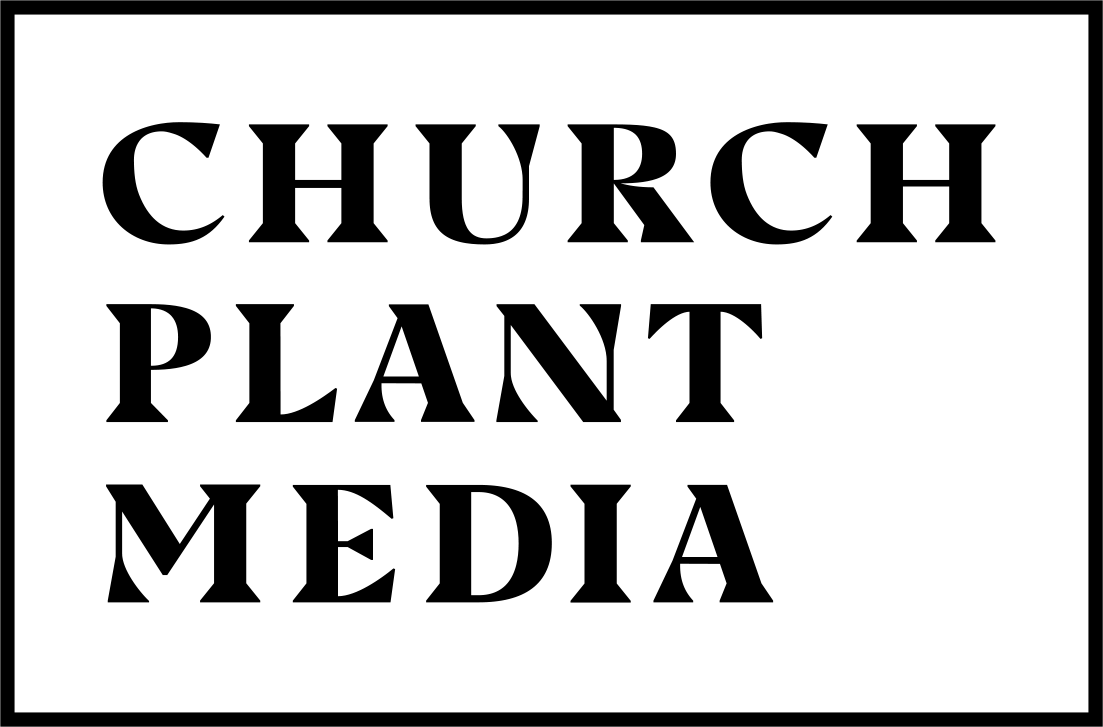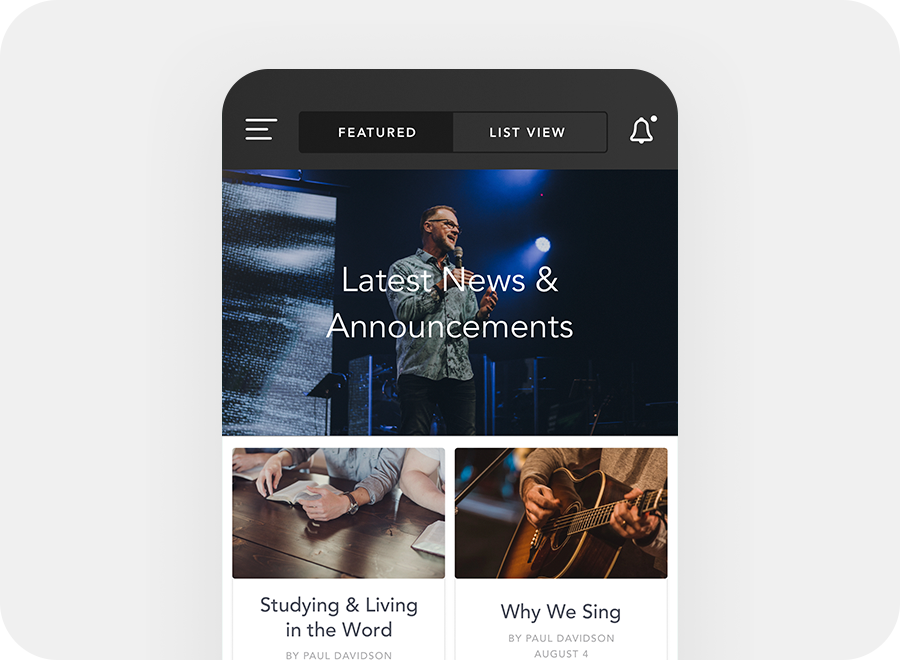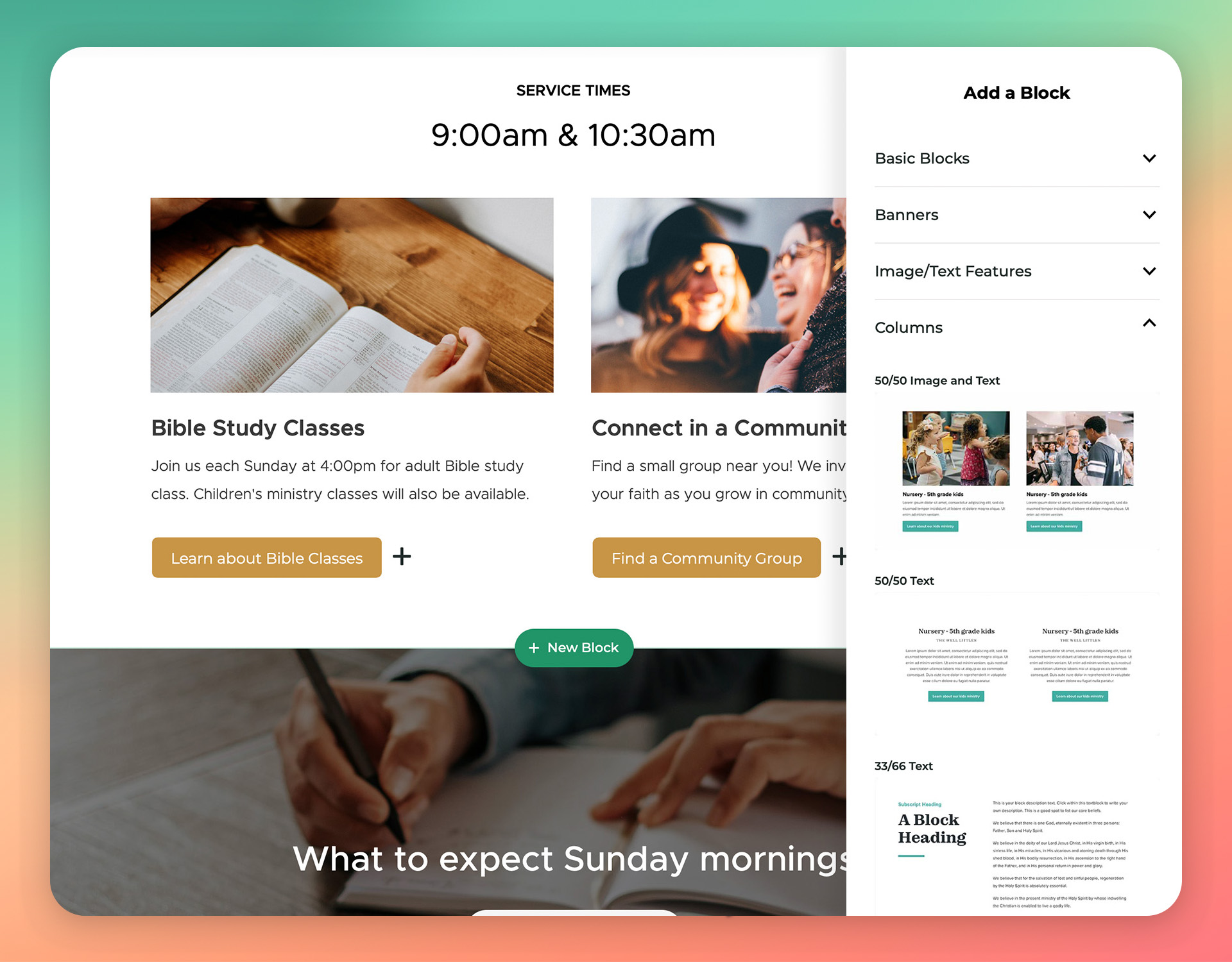Product
Introducing Blocks: Build Beautiful Pages with Zero Design Hassle
We’re thrilled to launch one of the most powerful updates to our website platform yet: Blocks — a brand-new way for your church to create stunning, custom pages in minutes.
For years, you’ve asked for more control over your site’s layout without sacrificing simplicity. With Blocks, you now have both: the flexibility to design subpages your way—and the tools to do it quickly, without a designer or developer.
What Are Blocks?
Blocks are modular content sections you can mix and match to build out custom pages—no coding, no stress.
You can now choose from a wide range of block types, including:
- Graphic Blocks – Highlight sermon series, events, or key ministries with bold visuals
- Media Blocks – Add photo galleries, YouTube/Vimeo embeds, or audio from your latest sermon
- Text Blocks – Share your story, welcome visitors, or post announcements with styled text layouts
- Column Blocks – Organize content in two or three columns for quick scanning
- Staff Blocks – Introduce your team with bios and contact links
- FAQ Blocks – Answer common questions in an expandable, mobile-friendly format
- Banner Blocks – Feature calls to action or special messages site-wide
Every block is customizable—adjust text, images, layout, background, colors, and spacing with just a few clicks.
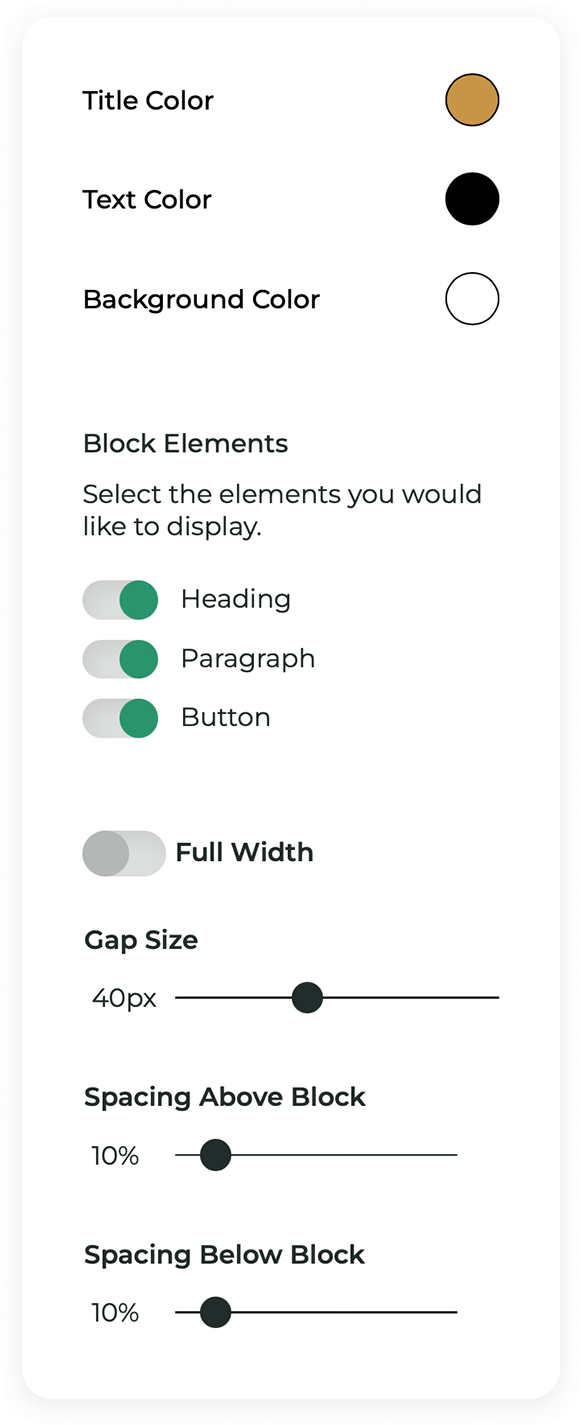
Get Started Faster with Predesigned Page Layouts
Don’t want to start from scratch? We’ve included a library of predesigned page layouts to jumpstart your most common needs.
With one click, you can load entire pages like:
- Plan Your Visit – Make new guests feel welcome with service times, what to expect, and directions
- About Us – Share your church’s mission, beliefs, and leadership in a polished layout
- Ministries – Showcase children’s, youth, men’s/women’s ministries with vibrant, ready-to-edit designs
Each layout is made of editable blocks—so you can easily tailor content, add new blocks, reorder blocks, or remove anything you don’t need.
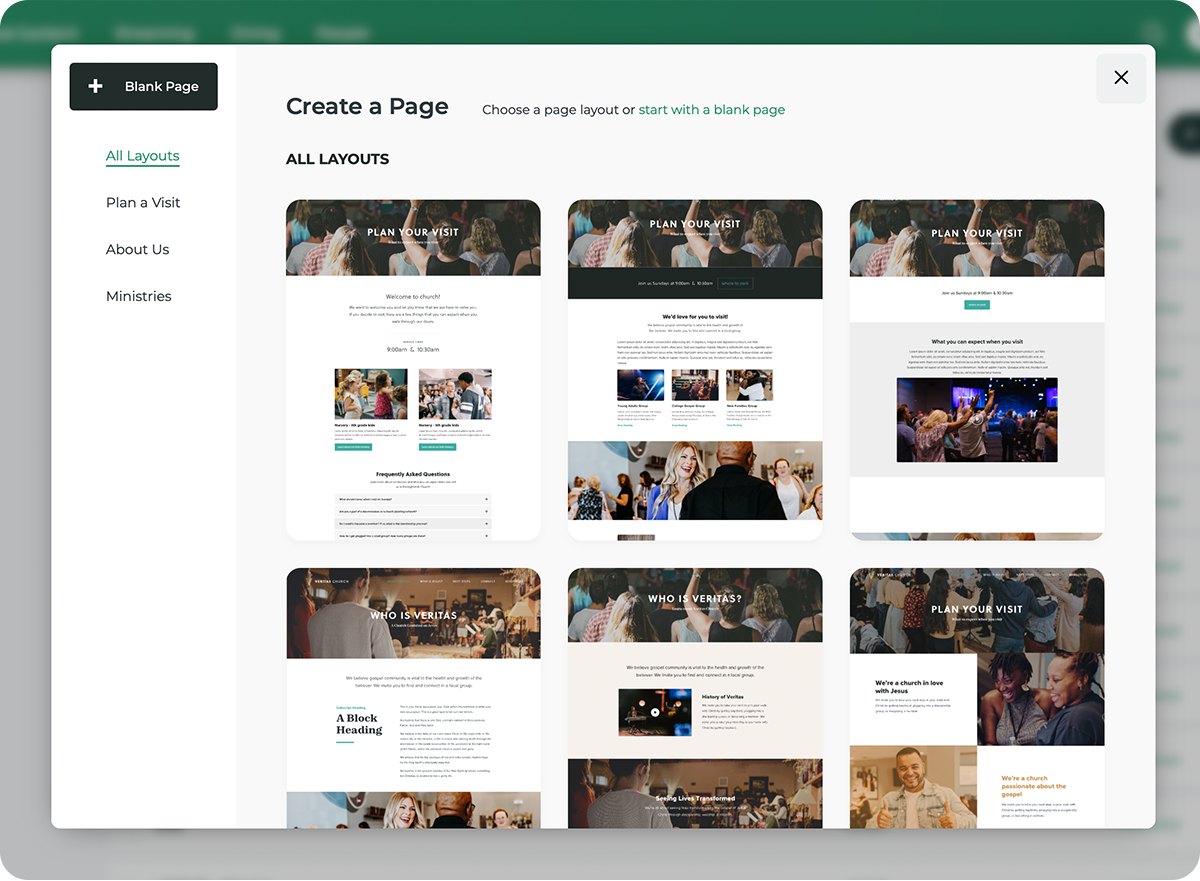
Beautiful Pages. No Designer Needed.
Whether you're highlighting a new event, promoting a ministry, or launching a sermon series, Blocks lets you do it quickly, beautifully, and without outside help.
Just click, customize, and publish.
And best of all—Blocks is available right now for everyone running the Herald CMS. If you're not yet running the Herald CMS, you can upgrade here (for free)!
Ready to Try It?
Just log into the Herald CMS and add a new page—you’ll see the new Blocks interface right away.
Need help?
- Watch the video above
- Browse our help center for step-by-step guides
- Contact us with questions or feedback
We can’t wait to see what your church creates with Blocks!